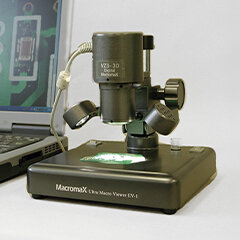Specifications
Camera Unit
| Model | EV-4DU |
|---|---|
| Image Signal | Digital System |
| Image Sensor | 1/2" CMOS Color Camera 1.3mega-pixel |
| Electronic Shutter | Automatic |
| Focus System | VFF (Variable Focus Free) Zoom System |
| Magnification | 50× - 130×(on 17 inch monitor for PC)in 1280×1024 mode [SXGA] |
| Lighting System | Direct lighting by high-luminosity LED (On/Off) |
| Image Output | Digital output through a USB 2.0 cable (Type A Male) |
| Power Source | DC5V, from PC through USB bus power |
| Operating Temperature | 0 to +40℃ |
| Dimensions | φ60 (external diameter), 180 (height) mm (except grip, protrusion, and cable) |
| Cable length | 1.5m |
| Weight | 350 g |
| Attachments |
|
| Place of manufacture | Japan |
*"EV-4DU" is not a medical device.
Operating Environment
| CPU | Celeron 900MHz or more (1.7GHz or more is recommended) |
|---|---|
| OS | Windows 2000/XP/7/8/10/11 (For products purchased before December 2017, Windows 8 and Windows 10 are not supported. A paid upgrade is available―please contact us for more information.) |
| Memory | 256MB or more (512MB is recommended) |
| USB Port | Built-in USB 2.0 Port (Not guaranteed to operate with USB 1.1 nor USB 2.0 card) |
| Chip Set | intel is recommended |
CAUTION
The above environment is recommended but not guaranteed.
Even if your system meets these requirements, the product may not operate properly due to compatibility issues.
Please note that we cannot take responsibility for any problems or malfunctions caused by such incompatibility.
For Lenovo PC Users
The driver may not be installed due to the presence of "(IBM) Rescue and Recovery," which comes pre-installed on some Lenovo models. Please temporarily uninstall this software and follow the steps below to install the driver for EV-4D USB.
- Uninstall "(IBM) Rescue and Recovery" using "Add or Remove Programs" in the Control Panel.
- Install the EV-4D USB driver.
- If necessary, reinstall "(IBM) Rescue and Recovery" from C:¥ibmtools¥APPS¥IBMRNR.
(Please note that the folder location may differ depending on your model.)
For detailed information about "(IBM) Rescue and Recovery," please contact your PC manufacturer's support center.
We cannot take responsibility for any issues that may occur as a result of the procedures above. Thank you for your understanding.
*Specifications and design of the products are subject to change without prior notice.